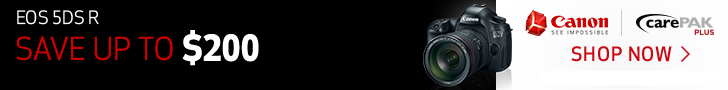Tag: accounting software
Exploring QuickBooks APIs: How to Automate Your Accounting Tasks
In today’s digital age, efficiency is everything. For business owners and accountants, this means finding ways to streamline accounting processes, reduce manual data entry, and eliminate errors. One powerful tool that can help achieve this is the QuickBooks API. By integrating QuickBooks with other applications through its API, you can automate a wide range of accounting tasks, saving time and improving accuracy. Let’s explore how QuickBooks APIs can revolutionize your accounting workflow. For more information, visit https://www.linkedin.com/pulse/how-migrate-from-netsuite-quickbooks-online-desktop-steps-wc12c/.
What Is a Quickbooks API?
API stands for Application Programming Interface. It’s a set of rules and protocols that allow different software applications to communicate with each other. QuickBooks APIs enable you to connect QuickBooks with other software tools and systems, allowing data to be shared and processes to be automated. Whether you’re looking to integrate with your CRM, e-commerce platform, or payroll system, QuickBooks APIs offer a flexible solution.
Benefits of Automating Accounting Tasks With QuickBooks APIs
Efficient Time and Reduced Manual Work
Automating repetitive tasks such as data entry, invoicing, and reconciliation can save countless hours. By connecting QuickBooks to other systems via the API, you can ensure that data flows seamlessly between applications, reducing the need for manual intervention.
Improved Accuracy
Manual data entry is prone to errors, which can lead to costly mistakes. Automating these processes minimizes the risk of errors and ensures that your financial data is accurate and up-to-date.
Enhanced Productivity
With less time spent on manual tasks, your team can focus on more strategic activities that drive business growth. Automation frees up resources, allowing your staff to work more efficiently and effectively.
Streamlined Financial Reporting
QuickBooks APIs enable you to integrate data from various sources, providing a comprehensive view of your financial health. This makes it easier to generate detailed financial reports and gain insights into your business’s performance.
Customizable Workflows
APIs allow you to create customized workflows that fit your unique business needs. Whether it’s automating invoicing processes or syncing sales data, you can tailor the integration to suit your requirements.
How to Get Started With Quickbooks APIs
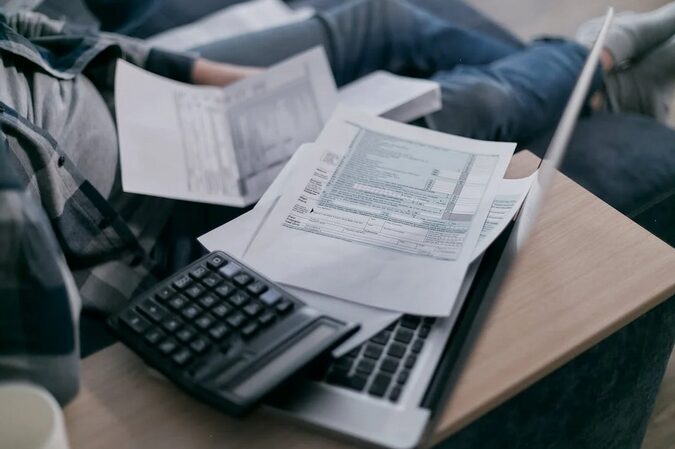
Ready to harness the power of QuickBooks APIs? Here’s a step-by-step guide to help you get started:
Identify Your Integration Needs
Begin by identifying the tasks you want to automate and the systems you need to integrate with QuickBooks. Common integrations include CRM systems, e-commerce platforms, payment gateways, and payroll services.
Access the QuickBooks API Documentation
Intuit, the maker of QuickBooks, provides comprehensive API documentation. Visit the [QuickBooks API Developer Portal](https://developer.intuit.com) to access detailed guides, tutorials, and reference materials. This documentation will help you understand the API’s capabilities and how to implement them.
Set up Your Developer Account
To use the QuickBooks API, you’ll need to set up a developer account with Intuit. This account allows you to create and manage your API keys, which are necessary for authenticating and accessing the API.
Create an App
Within your developer account, you can create an app that will use the QuickBooks API. This involves providing details about your app and generating the necessary API keys. These keys are used to authenticate your app and connect it to QuickBooks.
Develop and Test Your Integration
With your app set up and API keys in hand, you can start developing your integration. Use the API documentation to guide your development process. It’s important to thoroughly test your integration to ensure it works as expected and that data flows correctly between systems.
Deploy and Monitor
Once you’ve tested your integration and confirmed that it’s working properly, you can deploy it in a live environment. Continuously monitor the integration to ensure it remains functional and make any necessary adjustments as your business needs evolve.
Integrating QuickBooks with other applications through its API can transform your accounting practices by automating routine tasks and improving accuracy. Whether you’re a small business owner or an accountant, leveraging QuickBooks APIs can save time, reduce errors, and enhance productivity. By following the steps outlined above, you can get started with QuickBooks APIs and unlock the full potential of automation for your business.