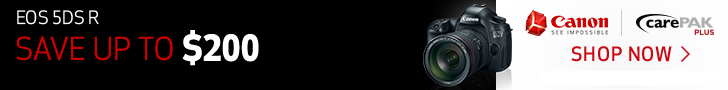Tag: jailbreak
Jailbreaking Your iPhone 4
Jailbreaking your iPhone is the method of breaking up the otherwise invulnerable IOS firmware so that your iPhone can accept third-party tweaks and apps. Jailbreaking provides access to the Operating System of the iPhone and can then apply all sorts of software changes so they can make alterations to the iPhone interface to make it more exciting. AppCake is one of the popular third-party apps that we can install on our iPhones.
Jailbreak Legality and Versions
Under the Digital Millenium Copyright Act, the government of the United States of America legalized jailbreaking, which allowed users to bypass the limitations and controls of the iPhone to install software that is obtained legally. Jailbreaking, an iPhone was initiated immediately after its introduction. And the IOS back in 2007 and all IOS versions and iPhones have been jailbroken since then.
Data Back-up Before Jailbreaking
Before jailbreaking your iPhone, it is essential to save the data in your phone and make a copy of it in case of errors during jailbreaking or, in worst cases wiping out your phone completely. First, connect your iPhone your computer and open up iTunes. Choose the iPhone tab on the corner of iTunes and choose a backup plan that works best for you. You can either back up your data on your computer hard drive or put the data in the cloud using iCloud. After doing the backup procedures, you will save your photos and contacts.
Jailbreak Your iPhone 4

Download the latest version of Redsnow and put it on your desktop, then launch Redsnow and start it as administrator. You will then be provided two options in the first windows: Extras and Jailbreak. Choose the Jailbreak button, and everything should be fine.
The next step is to install Cydia, but before doing this, you should put your iPhone in DFU mode if you own an iPhone 3 or an iPhone 4. Put your phone into DFU mode, press the power button for two seconds, and press the home button for 10 seconds while pressing the power button. Release the power button and keep on pushing the home button for an additional ten seconds then Redsnow will automatically detect an iPhone in DFU mode.
Warning to Jailbreakers
The jailbreak works on an iPhone device that has an official factory unlocked. Don’t try jailbreaking an iPhone that was opened by SAM or Ultrasnow without preserving its baseband as well as users of R-sim unlock. Ensure that your r-sim supports the latest IOS.